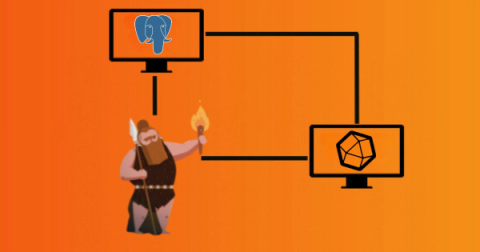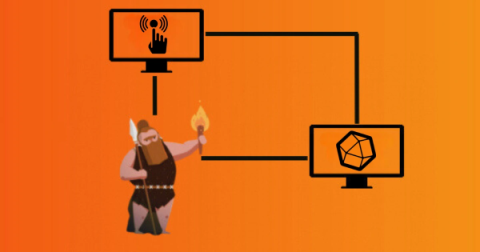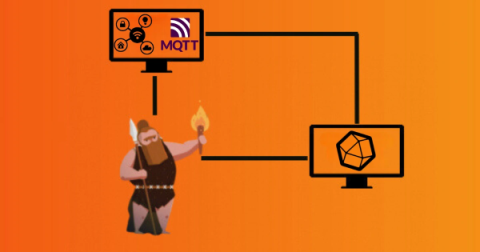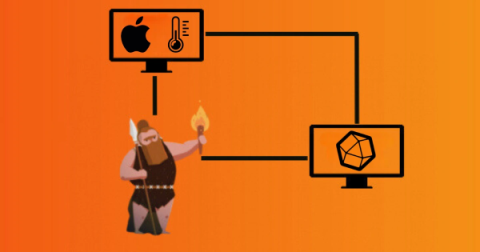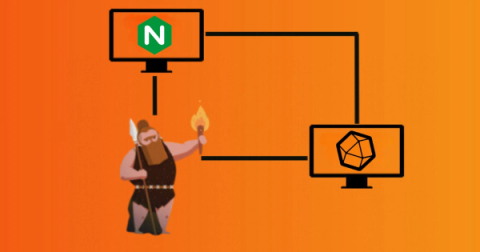Operations | Monitoring | ITSM | DevOps | Cloud
MetricFire
How to Monitor Your RabbitMQ Performance Using Telegraf
How to Monitor PostgreSQL With Telegraf and MetricFire
Easily Monitor URL and IP Availability Using Telegraf with Ping
How to Manage IoT Device Metrics Using Telegraf and MetricFire
Monitor the Temperature of Your MacOS Hardware Using Telegraf
Monitoring your machine's internal temperatures is important for maintaining system health, optimizing performance, and ensuring the longevity of your computer hardware. It allows you to take proactive measures to prevent potential damage caused by overheating and helps in diagnosing and addressing cooling-related issues effectively. In this article we'll detail how to use the Telegraf agent to collect temperature readings from a Mac computer, that you can forward to a datasource.
Monitor Your NGINX Webserver with Telegraf
Monitoring your instance of NGINX gives you insight into your webserver's requests and connections. These insights can help in identifying performance bottlenecks, optimizing configurations, and ensuring efficient load handling. Monitoring all layers of your technology infrastructure allows for the early detection of potential problems such as server overload, disk space shortages, or network issues.
Monitor Any Running Process with the Telegraf Agent
Monitoring services and running processes on your server is crucial for maintaining system stability, optimizing performance, ensuring security, and making informed decisions regarding resource management and scaling strategies.
Monitor MongoDB With Telegraf
Monitoring your instance of MongoDB is important for maintaining optimal database performance, ensuring security, detecting and addressing issues promptly, and planning for future growth and scalability. Database and infrastructure monitoring allows for the early detection of potential problems such as server overload, disk space shortages, or network issues.
Monitor GitHub Using Telegraf and MetricFire
Monitoring your GitHub account is important for maintaining code quality, facilitating collaboration, ensuring security, enabling smooth development workflows, and improving overall project management and efficiency. This will allow you to stay updated on code changes, pull requests, issues, and comments and facilitates collaboration among team members, ensuring everyone is informed about the progress and status of your projects.