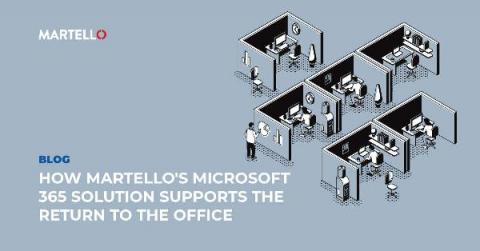Office 365 Monitoring: An Introductory Guide
The cloud has transformed the IT world. It’s cost-efficient, scalable, secure, and provides many other benefits. According to techjury, 81% of organizations have at least one application running on the cloud. With such a high number of organizations using the cloud and more joining this list every day, the cloud has become an integral part of many organizations. Cloud typically provides three types of services.