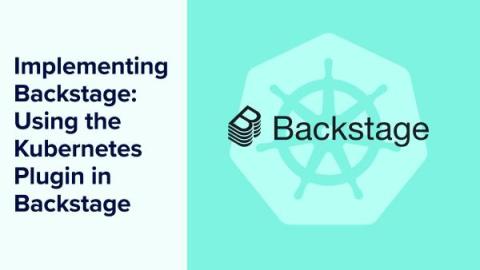Demystifying FEDRAMP and NIST for Continuous Compliance
Today, federal agencies rely extensively on Cloud-based SaaS applications for everything from payment processing and document management, to data security and employee workflow automation. These tools help departments to function very efficiently, but because they are being used for essential government functions, it’s vital that they are safe and secure. For example, personnel at The Pentagon or The Department of Homeland Security can’t just choose any software vendor in the marketplace.