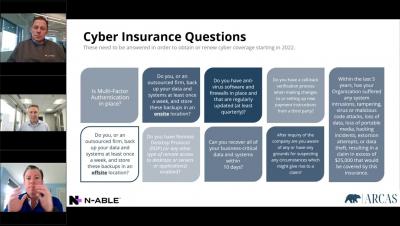Using Dropbox for Backup: What Businesses Need to Know
Dropbox is one of the oldest names around when it comes to cloud file storage, and the company has built a reputation as a reliable platform for file sharing and collaboration. Recently, Dropbox has been taking a few sidesteps from its roots and promising secure data backup features along with its staple file sync and share. Dropbox is not alone here. Most cloud storage solutions seem to be trying their hands at backup -- if not in practice, at least in terminology.