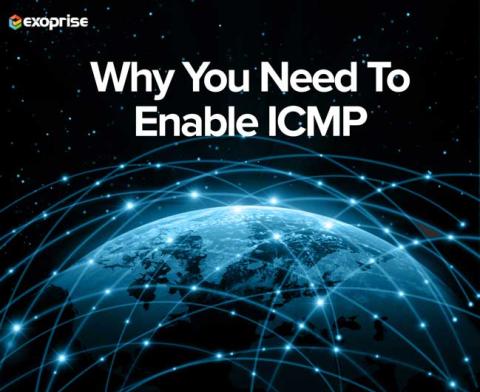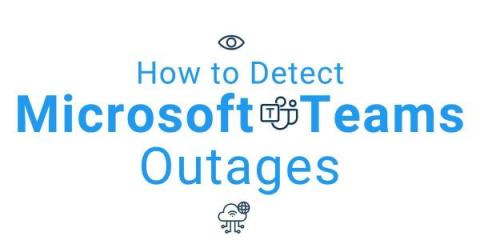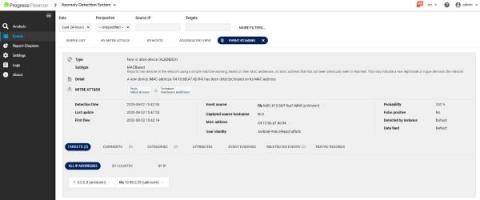Operations | Monitoring | ITSM | DevOps | Cloud
Microsoft 365
The latest News and Information on Microsoft 365 and related technologies.
The Importance of ICMP in Today's Digital Landscape
In today’s interconnected world, where network performance is crucial for business operations, understanding the significance of ICMP (Internet Control Message Protocol) becomes paramount. Today’s post sheds some light on the critical role of ICMP and why it should not be disabled despite legacy security concerns. By implementing proper security measures, businesses can leverage the benefits of ICMP while mitigating potential risks.
How to Use PowerShell to Automate Office 365 Installations
In the fast-paced and demanding world of IT, every tool that saves time and simplifies tasks is worth its weight in gold. Today, we're going to explore how PowerShell scripts can be utilized to automate the installation of Office 365, a critical operation that can save you countless hours in the long run. In fact, with a well-written script, you can manage installations across an entire network from your desk.
Strong Security Should Not Mean Slow Performance
The security threat vector has become wider and deeper as technology has advanced. Enterprises put a series of tools in place that attempt to close up the many possible holes. But it's not all smooth sailing for everyone. Slow performance due to security measures and high overhead can impact employee productivity.
Manage incidents, real-time alerts, and oncall from Microsoft Teams
How to configure Grafana Incident with Microsoft Teams
Grafana Incident, the powerful incident response tool that is part of the Grafana IRM suite in Grafana Cloud, comes with a range of integrations out of the box, including Zoom and Google Meet spaces, GitHub and JIRA issues, and even a Google Doc template for post-incident review documents. One of the key features in Grafana Incident is the chatbot integration, which previously only supported Slack.
How to Detect Microsoft Teams Outages: Is MS Teams Down?
Mastering Microsoft 365 Monitoring for Businesses
Empowering IT Teams: Harnessing Microsoft Teams User Ratings for Enhanced User Experience
In today’s digital landscape, effective communication and collaboration are vital for the success of any organization. Microsoft Teams has emerged as a leading platform for seamless teamwork, enabling teams to connect, share, and work together effortlessly. Ensuring a positive user experience on this platform is crucial for maximizing productivity and fostering a collaborative culture.
Enhancing Security Workflows with Real-Time Notifications via Microsoft Teams and Slack
The integration with popular collaboration platforms like Microsoft Teams and Slack marks a pivotal advancement in security workflows. We are introducing new capability to post events from Flowmon ADS into Teams channel or Slack to instantly notify security teams. Integrations scripts are based on simple webhooks and available out of the box on our support portal both for Teams and Slack.