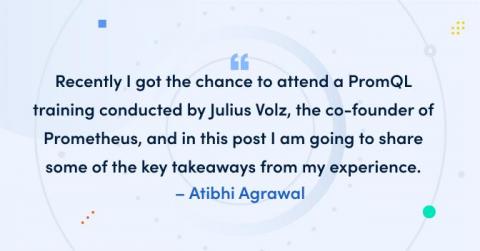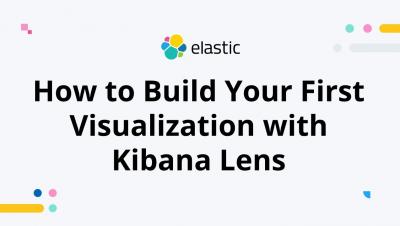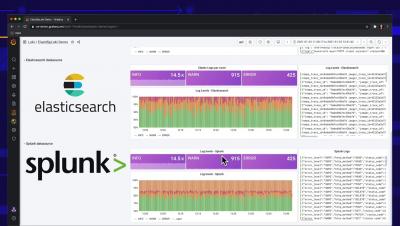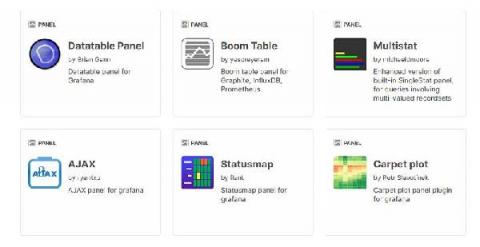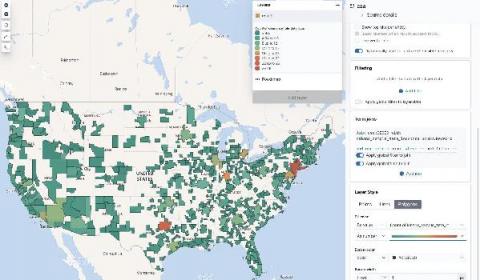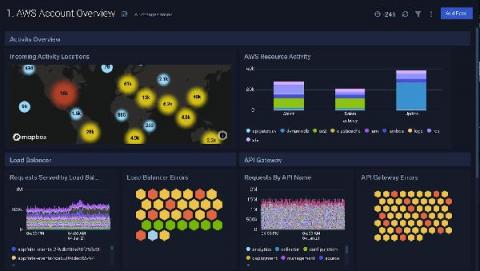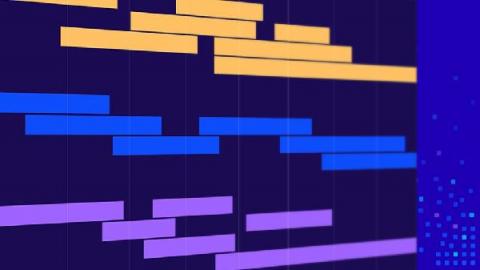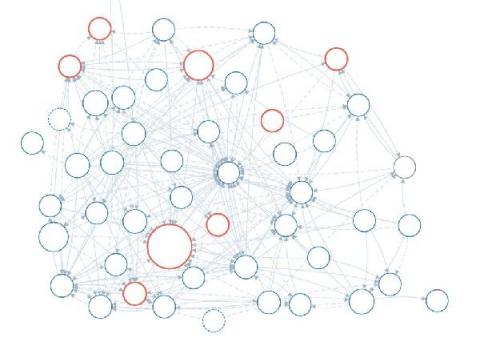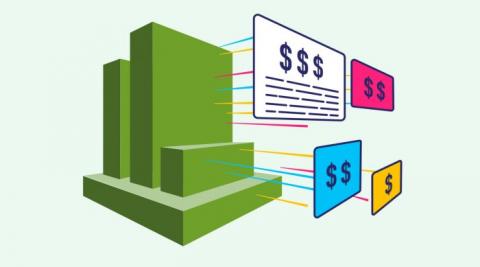At Grafana Labs, we believe you should unify your data, not your database. We want to help you with your observability, not own it But what if you have multiple teams using multiple open source and commercial solutions? Not a problem. To give an example, here is a quick demo of Splunk, Elastic, and Loki logs combined into one UI in #Grafana This is more than a dashboard; it's a composite panel with transformations of all three sources Your teams should be able to use best-of-breed technologies rather than being locked into one