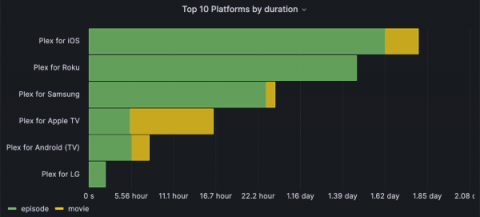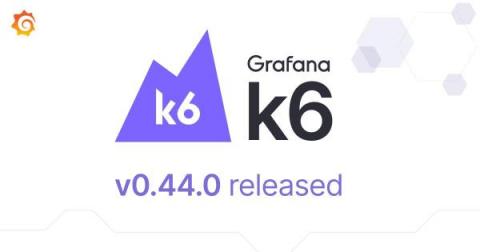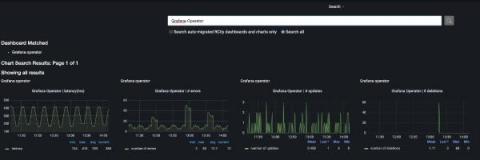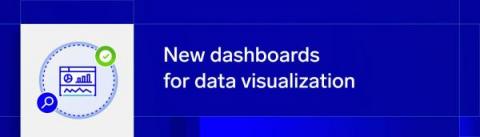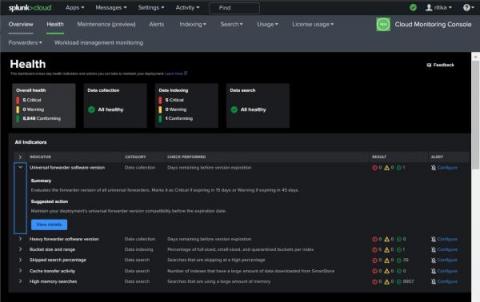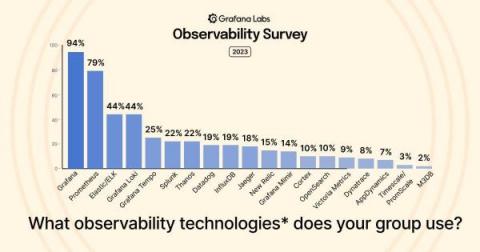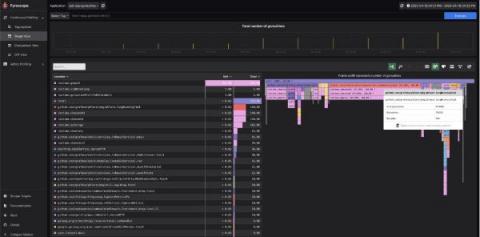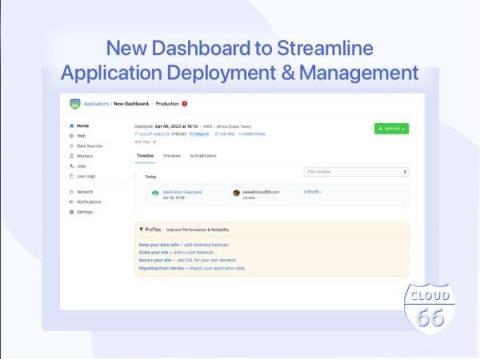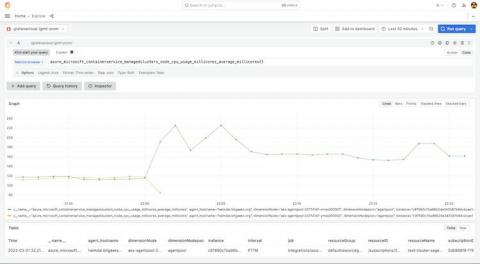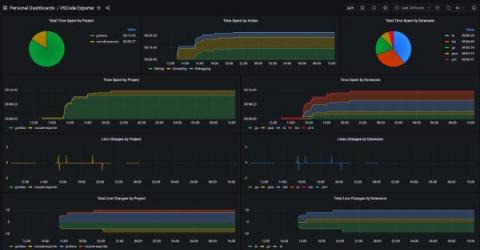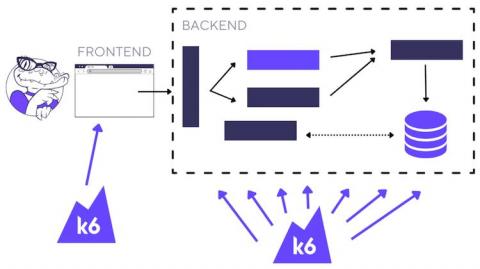Feature Spotlight: Dynamic Kubernetes Observability Dashboards
If you're a software engineer working with Kubernetes, you know how vital it is to have accurate, real-time information about your applications and resources. With StackState's dynamic Kubernetes observability dashboards, you can now access all the essential data you need for troubleshooting on a single screen. In this blog post, we'll discuss the key features of these dashboards, why they're valuable and how to get started with them.