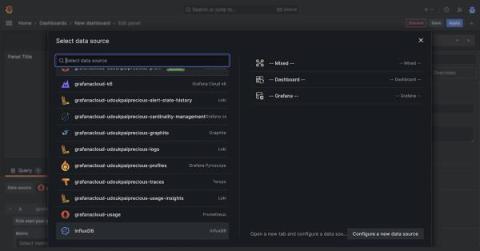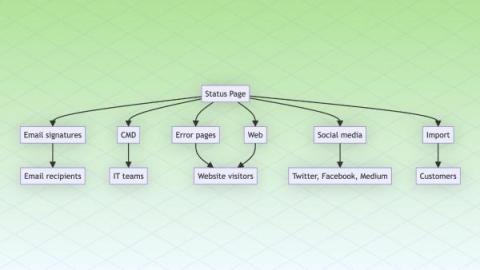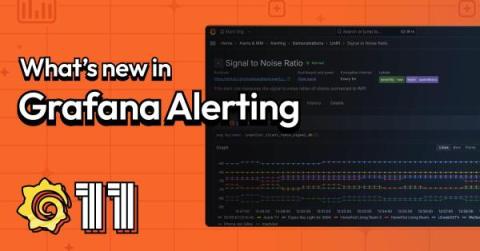PagerTree Team Admin QuickStart Guide
In this quick start guide, we will cover the basics of getting started as a team admin within PagerTree. Transcript: In this Team Admin QuickStart guide, we will explore the basics of team management in PagerTree. Team admins are responsible for managing teams within PagerTree. In the Team Page, admins can edit current teams, on-call schedules, and escalations policies. When editing teams They can assign and remove members as well as assign team admins.