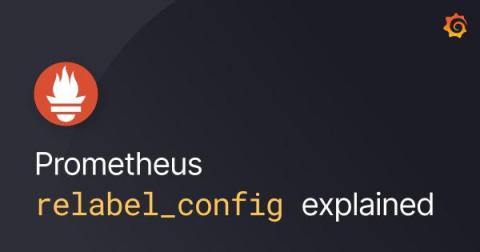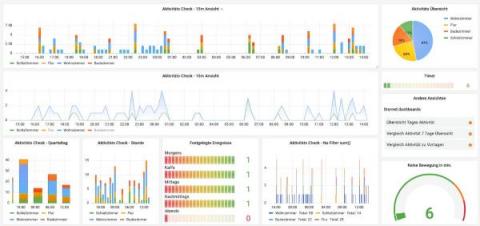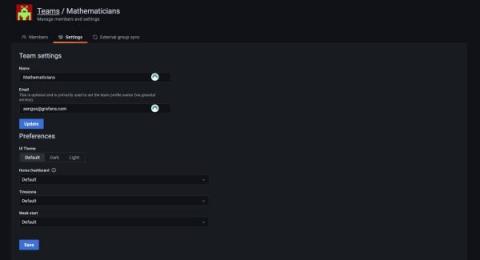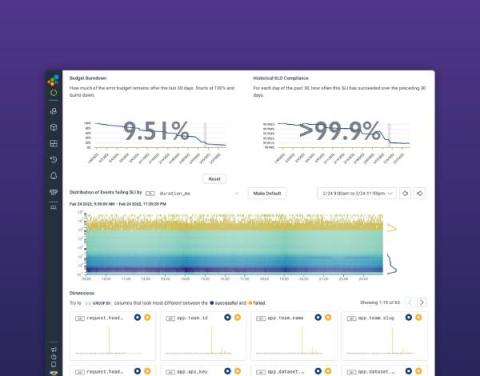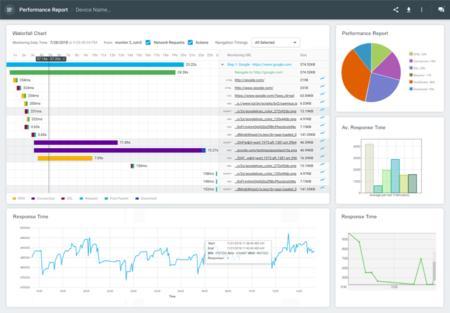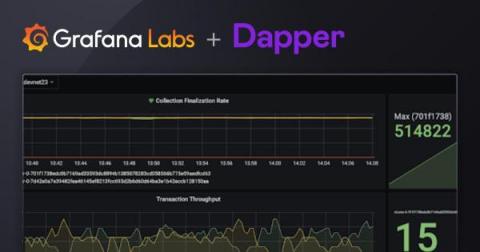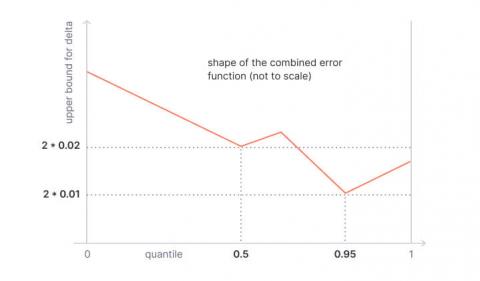Grafana Mimir Q&A with Grafana Labs CEO Raj Dutt
When Grafana Labs CEO and co-founder Raj Dutt announced to the team that the company would be launching Grafana Mimir, we knew that along with the public announcement, we would want to publish a Q&A. We collected questions from Grafanistas and Raj has answered them here.