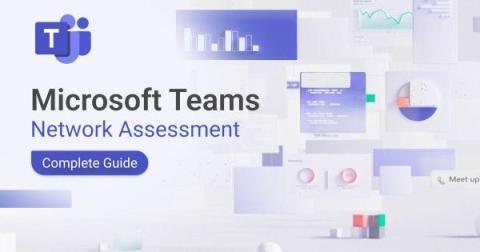Microsoft Teams Slowness: How to Solve Microsoft Teams Slow Performance
Welcome to our guide on tackling one of the most frustrating issues in modern collaboration: Microsoft Teams slowness. Whether you're a remote worker trying to stay productive or an IT professional ensuring smooth operations for your business, dealing with Teams' slow performance can be a significant hurdle. In this article, we'll delve into effective troubleshooting strategies tailored for both personal users and IT pros.