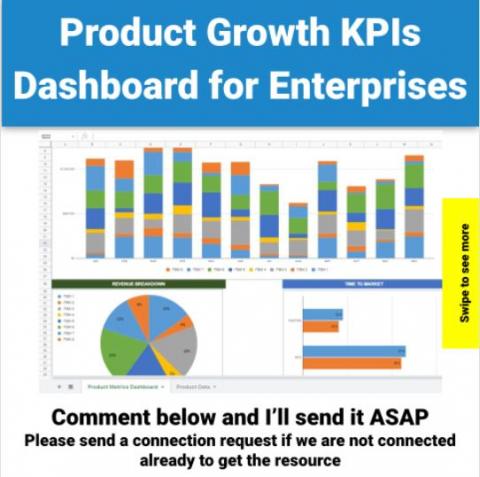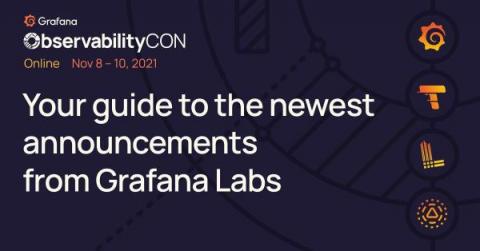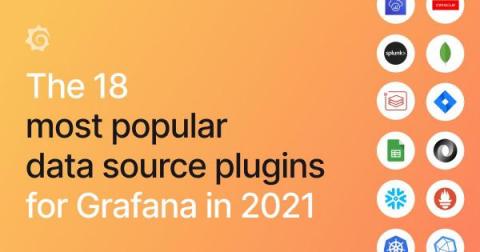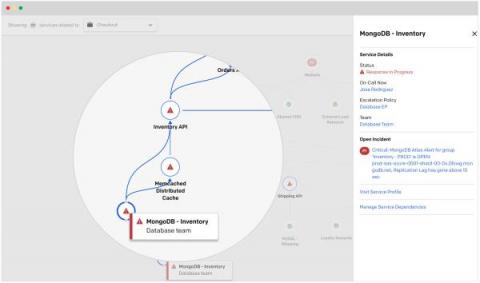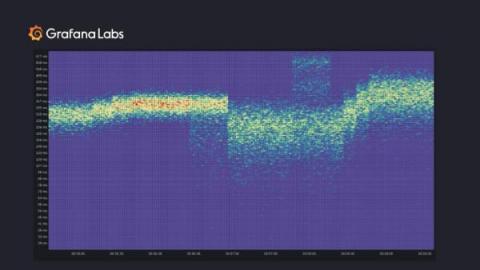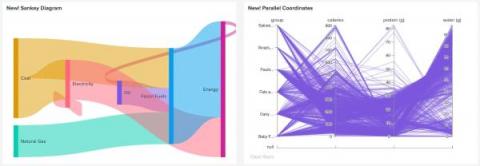How to build performance tests into your CI pipeline with k6, GitHub Actions, and Grafana
Performance testing is an essential component of building fast and reliable web services. Until recently, this testing typically happened later in the development process and was often performed by a separate team or even a third party. But speed is the competitive advantage for companies, and prioritizing testing during the development process can speed time to market for new applications.