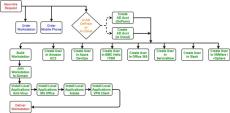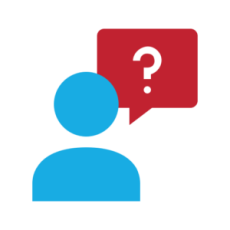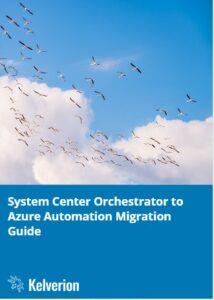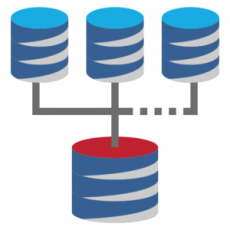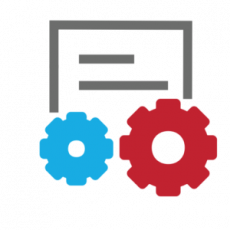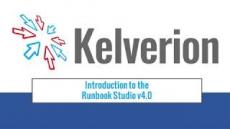- March 2024 (1)
- January 2024 (3)
- December 2023 (1)
- November 2023 (2)
- October 2023 (1)
- September 2023 (1)
- August 2023 (1)
- July 2023 (3)
- June 2023 (3)
- May 2023 (1)
- April 2023 (5)
- March 2023 (2)
- February 2023 (1)
- January 2023 (2)
- December 2022 (1)
- July 2022 (2)
- June 2022 (1)
- April 2022 (1)
- October 2021 (1)
- July 2021 (1)
- February 2021 (1)
- October 2020 (1)
- July 2020 (1)
- June 2020 (7)
- May 2020 (1)
- April 2020 (1)
- March 2020 (1)
- February 2020 (3)
- January 2020 (2)
- November 2019 (1)
- October 2019 (2)
- August 2019 (1)
- July 2019 (1)
- May 2019 (1)
- March 2019 (2)
- January 2019 (1)
- September 2018 (2)
Experts in Cloud, On-Premise and Hybrid automation, Kelverion provide solutions and integrations that remove the manual process tying up IT staff; transforming the productivity, efficiency, and supportability of IT service automation. Our products utilise and enhance the power of Microsoft Azure and System Center Orchestrator.
Working closely alongside Microsoft we have developed our integrations and automation solutions to help bridge the gap between Microsoft’s automation platforms and third-party systems, in the process building key alliance partnerships with multiple vendors to ensure our products are fully certified.
Benefits:
- Automate Manual IT Tasks: Free up your IT staff from mundane and repetitive tasks, allowing them to use their skills for more complicated and rewarding projects.
- Reduce Process Cycle Time: Tasks no longer need to wait for different teams to perform manual actions, increasing organisational agility and eliminate dependence and process bottlenecks.
- Reduce Errors: Automation performs a task the same way every time unlike a manual process, reducing the risk of human error within your infrastructure.
- Automate Service Requests: This is the most common start point for an automation journey: fast implementation and high return on investment.
- Discover High Return on Investment: Use the ROI calculator to understand the value of automation to your organisation.
- Improve Compliance: Ensure key processes are performed at the prescribed intervals, and perform additional service checks that you don’t have the resources for today.
Experts for Cloud & On-Premise Automation. Trusted by over 250 Global Customers.