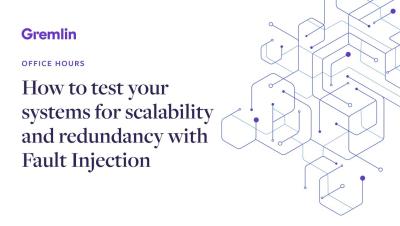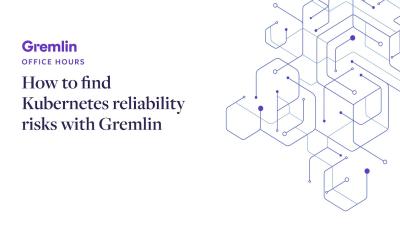How to ensure your Kubernetes Pods and containers can restart automatically
As complex as Kubernetes is, much of it can be distilled to one simple question: how do we keep containers available for as long as possible? All of the various utilities, features, platform integrations, and observability tools surrounding Kubernetes tend to serve this one goal. Unfortunately, this also means there’s a lot of complexity and confusion surrounding this topic. After all, most people would agree that availability is important, but how exactly do you go about achieving it?