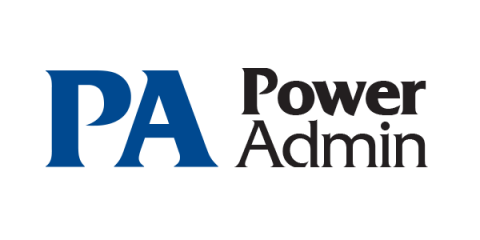How To Secure Home Computers That Are Connected To Corporate Networks
Coronavirus is changing everything. But amid all the talk of shut-downs, quarantine, and stock market crashes, another huge impact of the current crisis has been a little overlooked: it’s consequences for cybersecurity. With hundreds of thousands of employees now working from home – in the US, Europe, and all over the world – many companies have had to rapidly put in place systems for them to connect their home devices to corporate networks.