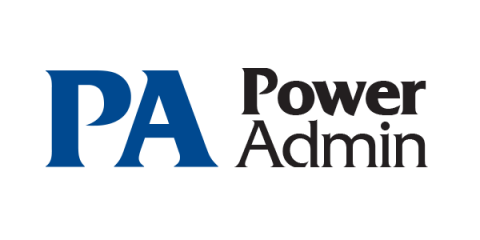How PA Server Monitor Can Monitor CPU Temperature
High CPU temperature is a common issue with laptops and desktops, and it shouldn’t be ignored. If a computer system routinely generates high temps—above 80°C is usually considered undesirable—it can begin experiencing poor system performance. Over time, heat may progressively damage CPU components in addition to causing the system to lock up or shut down.