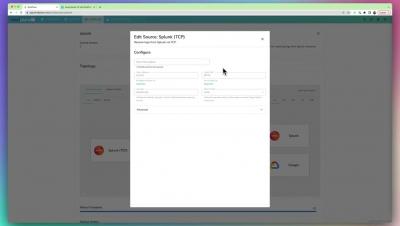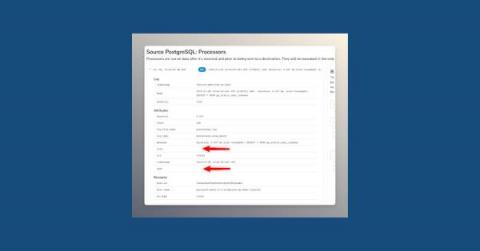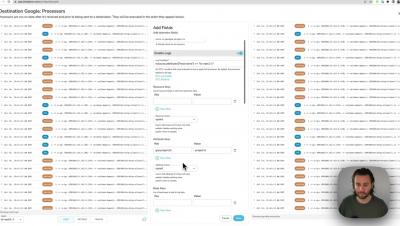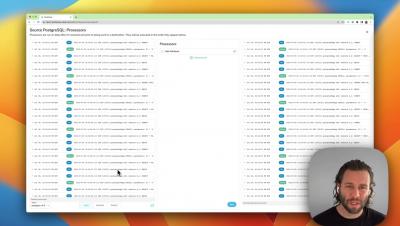How to use Splunk Universal Forwarders With BindPlane OP
A tutorial on how to start collecting data from your splunk universal forwarders using BindPlane as an aggregator, giving you the ability to start sending telemetry data to multiple destinations. About ObservIQ: observIQ brings clarity and control to our customer's existing observability chaos. How? Through an observability pipeline: a fast, powerful and intuitive orchestration engine built for the modern observability team. Our product is designed to help teams significantly reduce cost, simplify collection, and standardize their observability data.