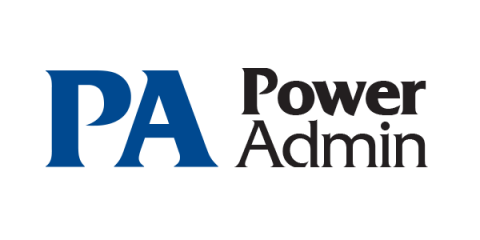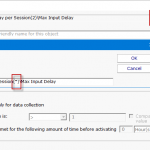What Are the Pros and Cons of File Sharing?
File sharing is a method used by some organizations where multiple employees have access to the same files. How the files are accessed does vary depending on the user environment. The files could be shared between two computers, where the files are stored on one computer and another user accesses them from their workstation. The files might be stored on a network file server instead of on a local workstation.