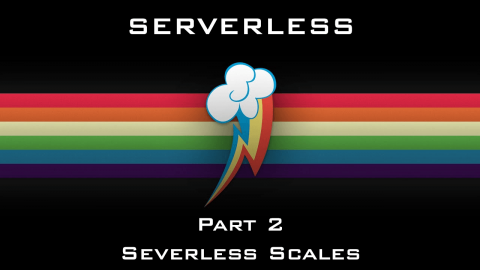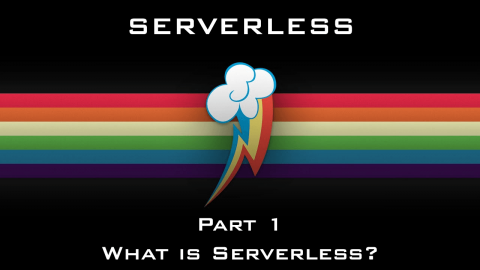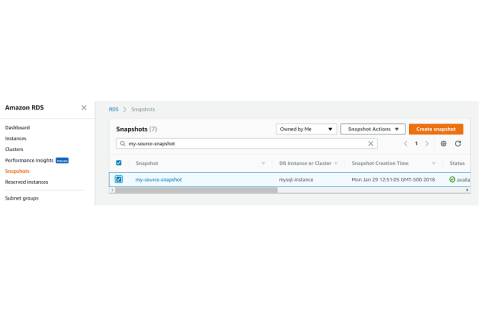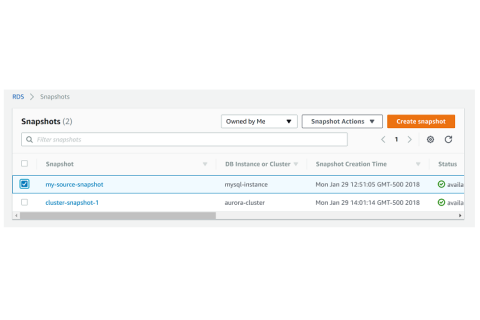Serverless Scales
In Part 1: What is Serverless? I talked about how one of the biggest pros to a serverless architecture is how well it scales and how high availability is baked in. In this post I’ll go over: How a traditional highly available scalable architecture works, How a scalable serverless architecture works, How you can benefit from a serverless architecture.