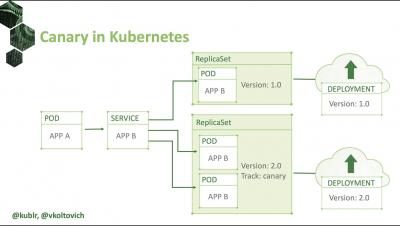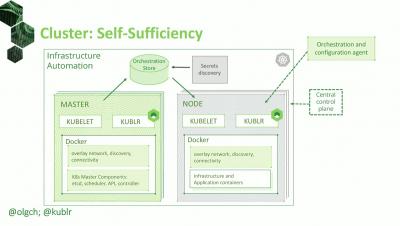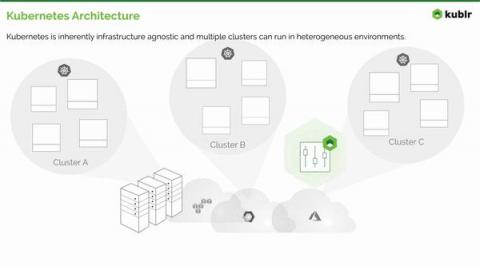Kubernetes Logging and Monitoring Explained
Most enterprises already have a reliable logging and monitoring system in place, so why should you worry about it in the context of Kubernetes? Well, traditional logging and monitoring tools are designed for stable infrastructure and application deployments. Cloud native environments, on the other hand, are highly dynamic. The IT world has changed and so must your toolkit.