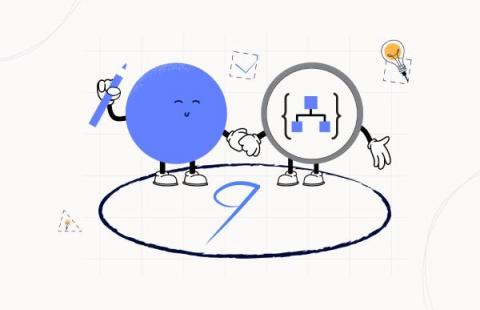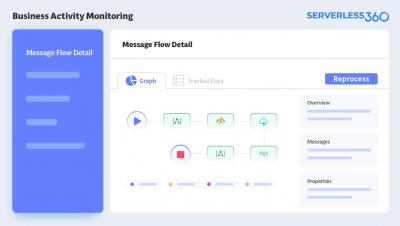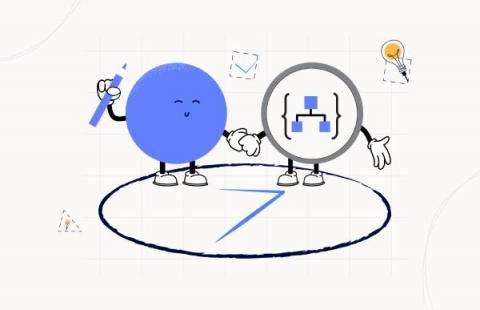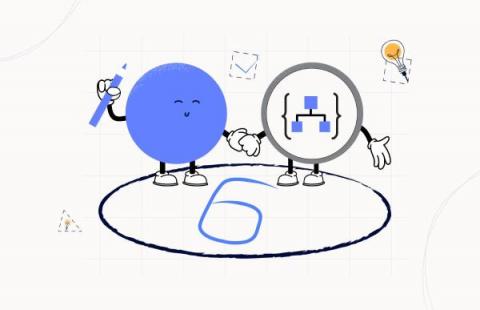Logic App Best practices, Tips and Tricks: #9 Control your connectors (API connections)
Welcome once again to another Logic App Best practices, Tips, and Tricks. In my previous blog posts, I talked about some of the most essential best practices you should have while working with the Azure Logic App: And some tips and tricks: Today I’m going to speak about another critical Best practice, Tips, and Tricks that you need to implement while administrating your cloud integration resources: Control your connectors (API connections).