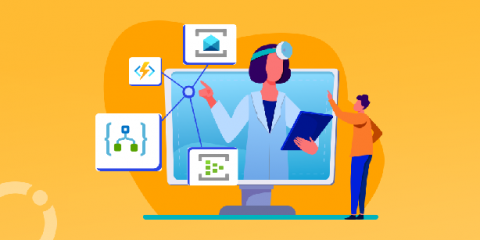Azure Functions Live - June 2020
The Azure Functions team has yet again joined us for another monthly live webcast by staying remote and safe. In this live webcast, along with Jeff Hollan, Anthony and Matthew joined us to give a picture of the latest happenings in Azure Functions space. Without any further delay, let us jump in as there are tons of update are awaiting.