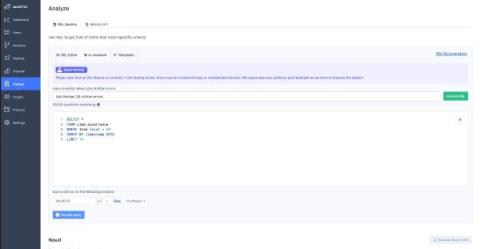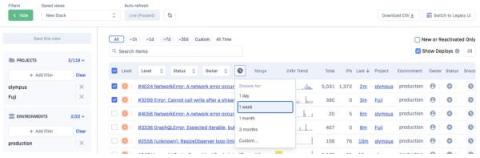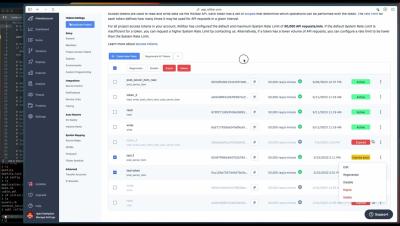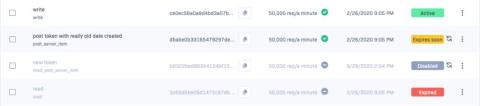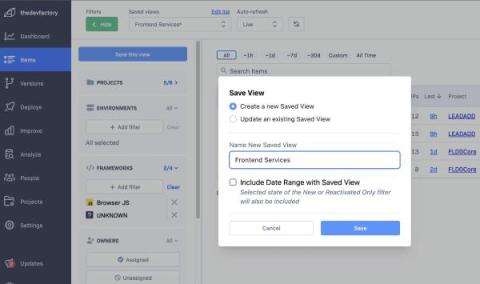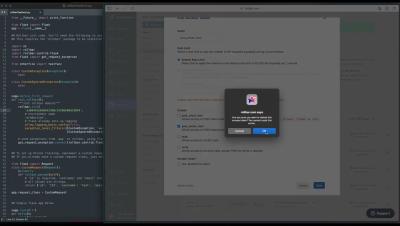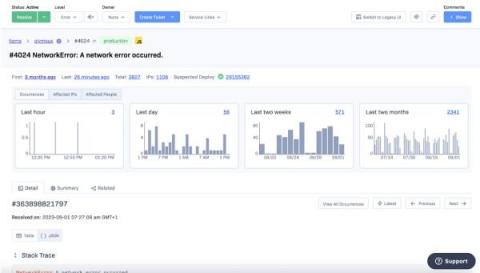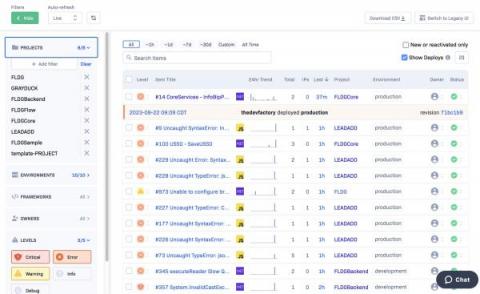Query Smarter, Not Harder
We're excited to share an update to our Analyze package—introducing the RQL AI Assistant, a natural language AI assistant to help you write your RQL queries. If you've ever been frustrated by the complexity of Rollbar Query Language (RQL) or the time it takes to get your data, this feature is the solution you've been waiting for. We understand working with the RQL has been a steep learning curve for many.