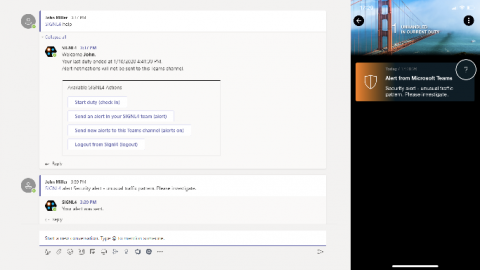Operations | Monitoring | ITSM | DevOps | Cloud
March 2020
How SIGNL4 supports geolocation and GPS information
SIGNL4 provides great support for geolocation information and in multiple ways. When a new alert with geolocation information is displayed in the mobile app, the app renders a map to visualize geographic information of the incident. A double click allows to open the default map application on the mobile device, e.g. to get directions or traffic information.
How to create user groups and route alerts
“Servcies&Systems” category subscriptions provide a highly flexible way of routing alerts to specific user groups. This can for instance be used to route alerts based on responsibilities or skills. But other scenarios are possible too as the category subscription mechanism is extremely powerful. SIGNL4 currently provides two fundamental ways of routing alerts. The first layer is the routing of alerts based on the “on duty” status.
Chatbot integration with Microsoft Teams and Slack
SIGNL4 provides plug-and-play chatbot integrations with Microsoft Teams and Slack, both via certified chatbot apps. Why does it makes sense to integrate SIGNL4 with chat tools after all? There are two basic uses cases that we address with the integration into Teams and Slack. By default, SIGNL4 notifies by mobile push, text and voicecalls, all according to user preference. The focus is clearly on mobile alert notifications. And of course, tracking and escalation of critical alerts is built-in.