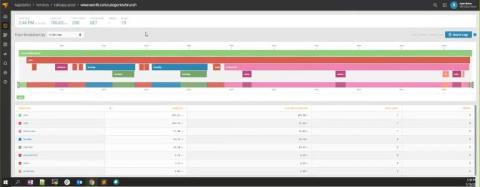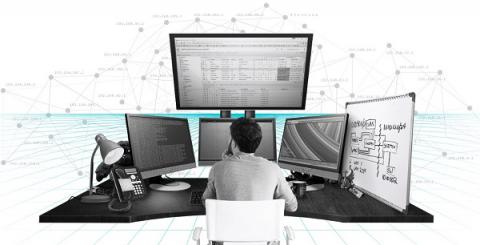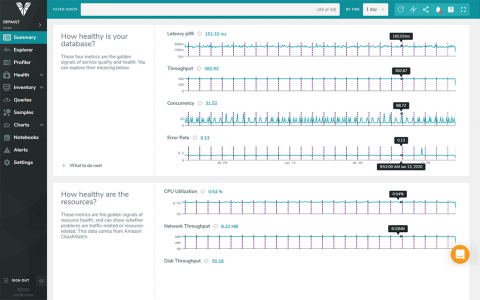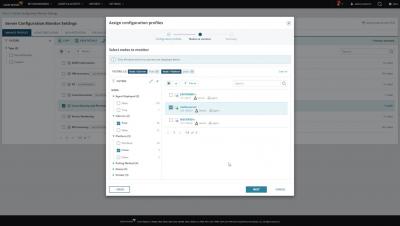How to Stop the Use of Anonymizer Websites on Your Network With SolarWinds Security Event Manager
Your organization has internet use policies in place for multiple reasons: protecting your network against security breaches, keeping organizational costs down, and protecting your employees, end users, or customers. Anonymizer websites provide a workaround to these policies that can put your organization at risk. In this video we'll show you how to identify and stop the use of anonymizer websites on your network with SolarWinds Security Event Manager.