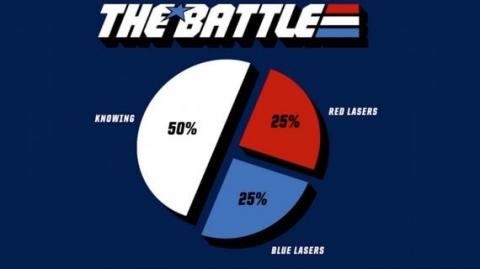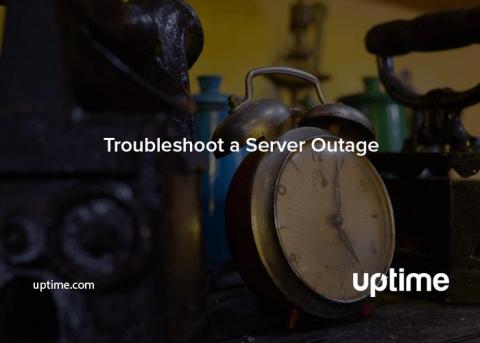How to Monitor Multiple Websites With Uptime.com
Monitoring a website can already mean hundreds of checks on all sorts of different pathways, URLs, and other services. Monitoring multiple websites is an ever growing web that can make you start to feel like you’re trapped in an episode of Law & Order. The format of the show (I am talking about the real Law & Order, not its offshoots) involves the crime from occurrence to trial outcome and every beat and interrogation in between.