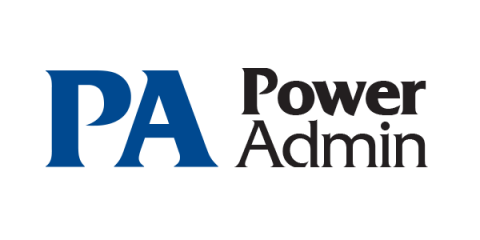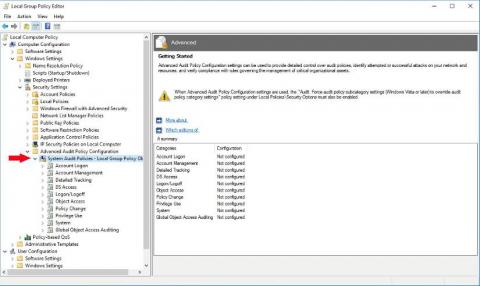How To Keep Track Of Your Android Applications
Keeping track of application usage and the installation of software on your Android phone or tablet is an essential activity, both for device management and your overall security. In this regard, it’s also advisable to monitor how your Android applications are tracking you, in terms of your physical location, activities on the local device, and online. Here are some tips on how to achieve this.