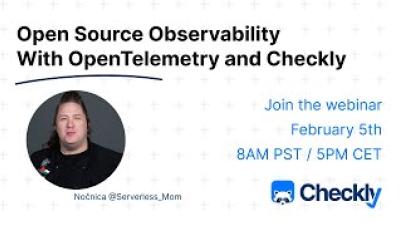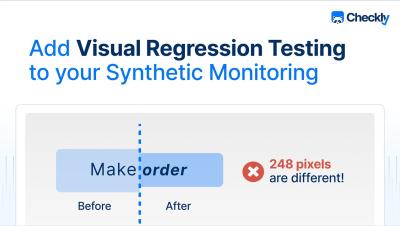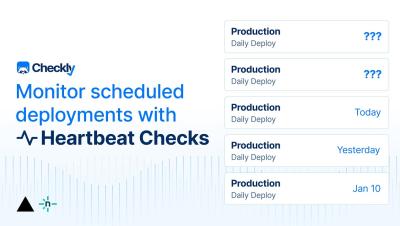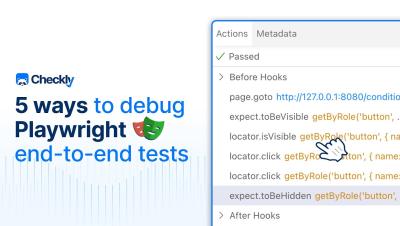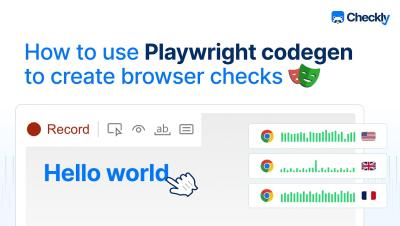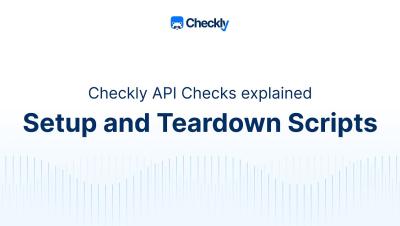How to wait for a specific API response in your Playwright end-to-end tests
Learn in this video how to monitor network HTTP calls in your end-to-end tests and use Playwright's "waitForResponse" method to capture specific network responses. This approach allows you to wait for specific API calls to validate if you website or app shows the correct data.