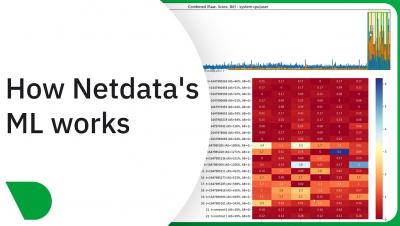Release 1.38.0 - DBENGINE v2, Functions, Events, Notifications, Role Based Access, and much more!
The Netdata team is very excited to introduce you to all the new features and improvements in the new version. HIGHLIGHTS: DBENGINE v2 The new open-source database engine for Netdata Agents, offering huge performance, scalability and stability improvements, with a fraction of memory footprint! FUNCTION: Processes Netdata beyond metrics! We added the ability for runtime functions, that can be implemented by any data collection plugin, to offer unlimited visibility to anything, even not-metrics, that can be valuable while troubleshooting.