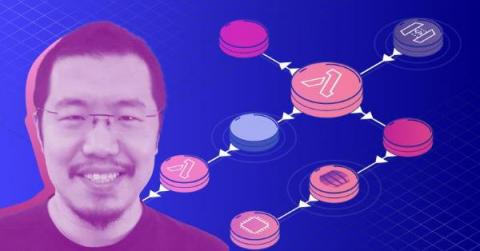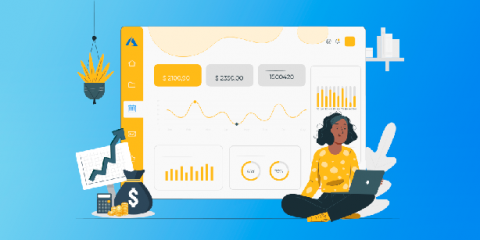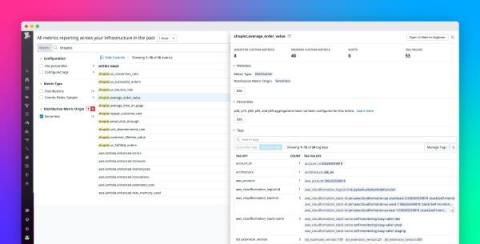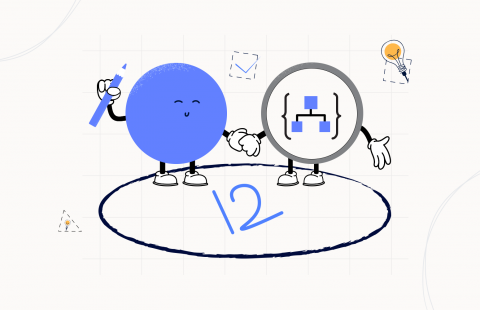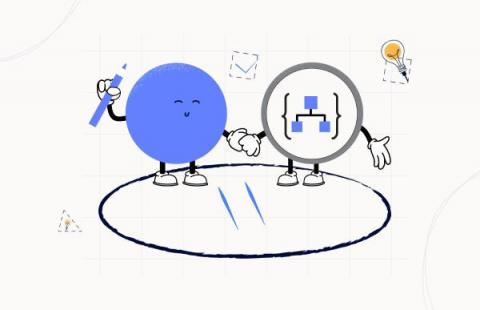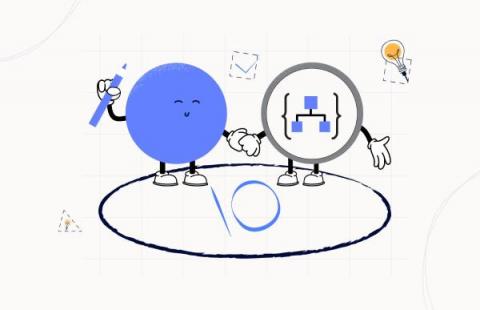Operations | Monitoring | ITSM | DevOps | Cloud
Serverless
The latest News and Information on Serverless Monitoring, Management, Development and related cloud technologies.
Quick Bytes - Lumigo Tags
Lessons Learned From Running Serverless In Production For 5 Years
I have been an AWS customer since 2010 and in the early days I, along with just about everyone else on AWS, spent a lot of my time just managing infrastructure. Patching AMIs, configuring load balancers, updating auto-scaling configurations, and so on. It was the sort of thankless task that no one cared about until something went wrong! The very definition of what Werner Vogel often refers to as “undifferentiated heavy-lifting”.
Important Ways to Regain Control of Azure Cost Management
How to Troubleshoot Amplify APIs
One of the things we love about working in the cloud is the ease and scalability it brings to application development. It enables us to build out applications, APIs and any infrastructure that is needed from prototyping an idea, through to self scaling deployments. Monitoring and troubleshooting production-level serverless applications is always tricky, Especially working across a number of services and the many logs they can produce.
Monitor custom serverless metrics with the Datadog Lambda extension
When building serverless applications on AWS Lambda, Amazon CloudWatch provides out-of-the-box metrics that measure the performance, errors, and duration of your functions. Although these standard Lambda metrics provide visibility into your serverless applications, it can also be invaluable to monitor custom metrics that are unique to your use case and application.