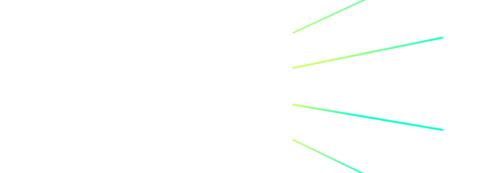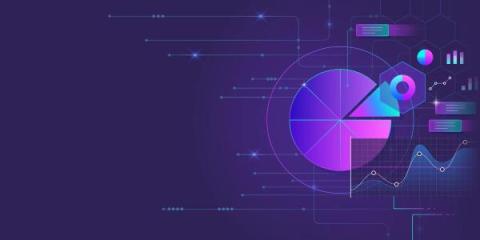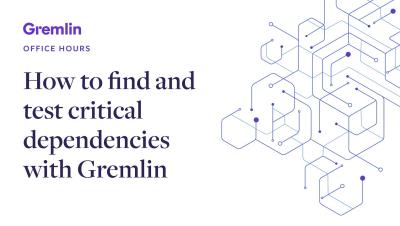Introducing Process Exhaustion: How to scale your services without overwhelming your systems
We rarely think about how many processes are running on our systems. Modern CPUs are powerful enough to run thousands of processes concurrently, but at what point do our systems become oversaturated? When you’re running large-scale distributed applications, you might reach this limit sooner than you'd expect. How can you determine what that limit is, and how does that affect the number and complexity of the workloads you deploy?