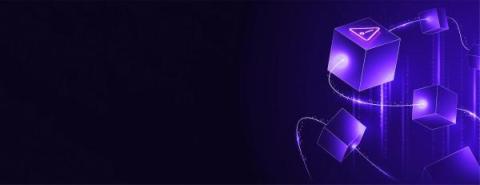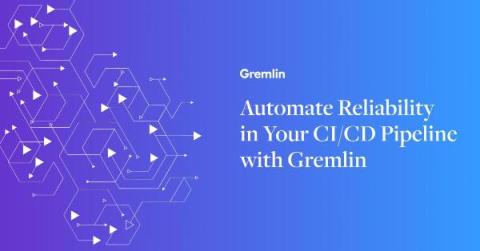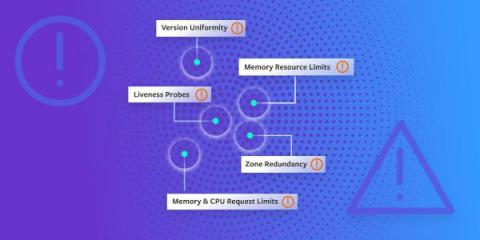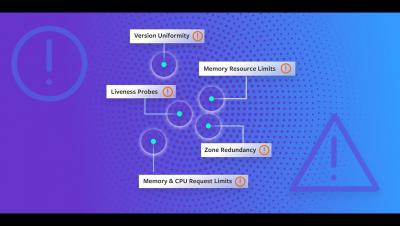How to ensure your Kubernetes Pods have enough memory
Memory (or RAM, short for random-access memory) is a finite and critical computing resource. The amount of RAM in a system dictates the number and complexity of processes that can run on the system, and running out of RAM can cause significant problems, including: This problem can be mitigated using clustered platforms like Kubernetes, where you can add or remove RAM capacity by adding or removing nodes on-demand.