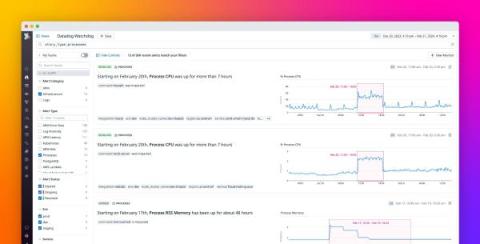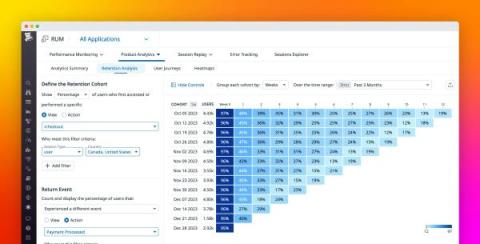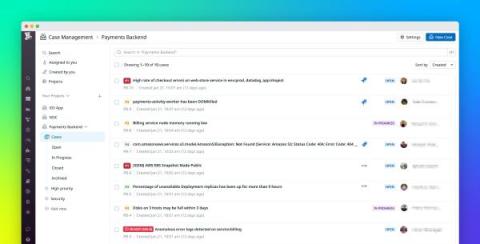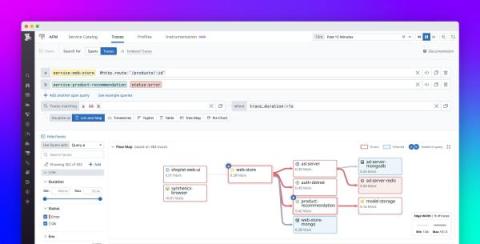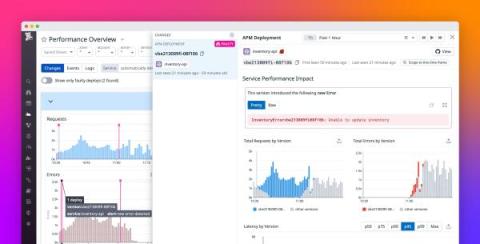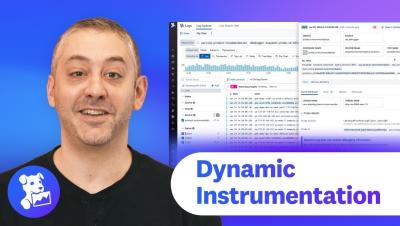How Complyt used Datadog's Cloud Cost Management to reduce their cloud spend
Learn how the team at Complyt was able to integrate Cloud Cost Managament in a matter of hours and quickly pinpoint underutilized services to cut their cloud spend in half. CCM delivers cost data where engineers work and with resource-level context like CPU, memory, and requests — easily scoped to their services and applications — so that they can take action and spend effectively.