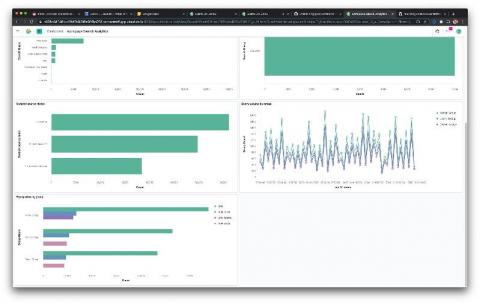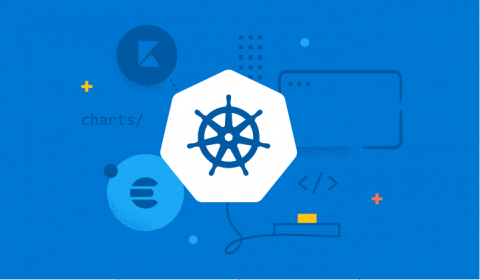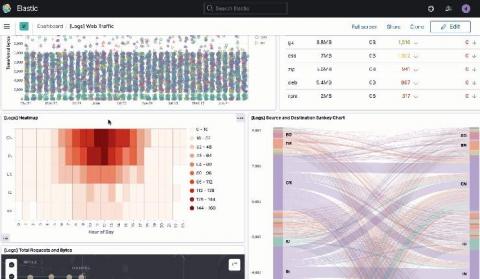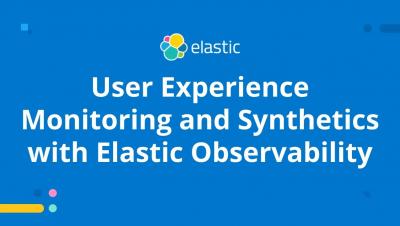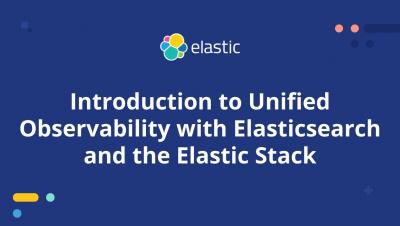Improving search relevance with data-driven query optimization
When building a full-text search experience such as an FAQ search or Wiki search, there are a number of ways to tackle the challenge using the Elasticsearch Query DSL. For full-text search there’s a relatively long list of possible query types to use, ranging from the simplest match query up to the powerful intervals query.