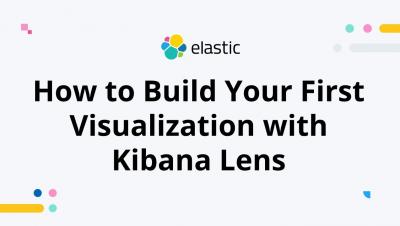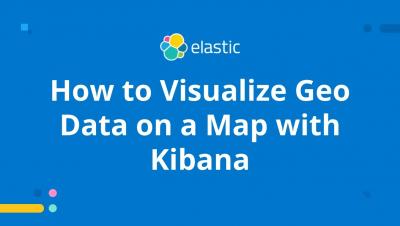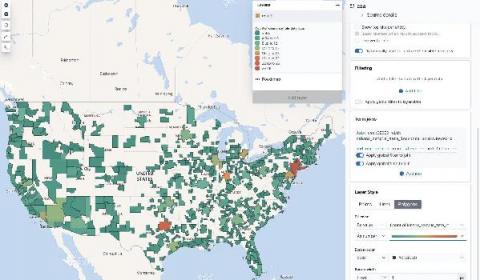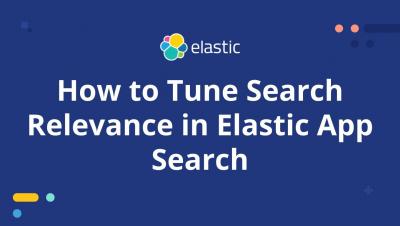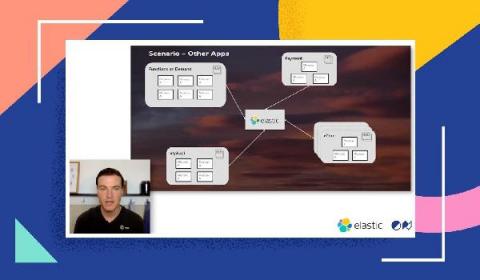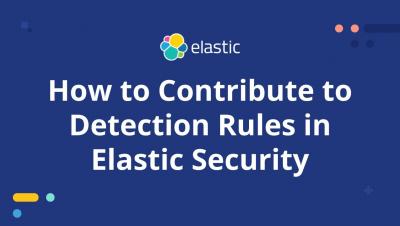Operations | Monitoring | ITSM | DevOps | Cloud
January 2021
How to Visualize Geo Data on a Map with Kibana - Version 7.10
How we're making date_histogram aggregations faster than ever in Elasticsearch 7.11
Elasticsearch's date_histogram aggregation is the cornerstone of Kibana's Discover. And the Logs Monitoring UI. I use it all the time to investigate trends in build failures, but when it is slow I get cranky. Four seconds to graph all of the failures of some test over the past six months! I don't have time for that! Who is going to give me my four seconds back?! So I spent the past six months speeding it up. On and off.
How to Ingest WebSocket Data into the Elastic Stack
Elastic powers Shell's flexibility to thrive in the energy sector
Shell International knows that it takes cutting-edge technology to thrive in the competitive, global energy industry. With projects around the world, in both renewable and non-renewable energy, Shell must always have insights into the future. From determining expected output to predicting equipment failures, there's no room for guessing in an industry where downtime is unacceptable.
How to export and import Timelines and templates from Elastic Security
When performing critical security investigations and threat hunts using Elastic Security, the Timeline feature is always by your side as a workspace for investigations and threat hunting. Drilling down into an event is as simple as dragging and dropping to create the query you need to investigate an alert or event.
Personalizing Elastic App Search with results based on search history
With Elastic App Search, you can add scalable, relevant search experiences to all your apps and websites. It offers a host of search result personalization options out of the box, such as weights and boosts and curations. You could also add a these documents might interest you feature, which would surface additional content for users, similar to documents they’ve previously searched for. This post walks you through the process of creating this capability using the robust App Search APIs.
How to map custom boundaries in Kibana with reverse geocoding
Want to create a map of where your users are? With the GeoIP processor, you can easily attach the location of your users to your user metrics. Right out of the box, Kibana can map this traffic immediately by country or country subdivision: Plus, the new User Experience app for Elastic APM automatically creates maps based on monitoring data: But what if you want to take this one step further and create maps with different regions?
Amazon: NOT OK - why we had to change Elastic licensing
We recently announced a license change: Blog, FAQ. We posted some additional guidance on the license change this morning. I wanted to share why we had to make this change. This was an incredibly hard decision, especially with my background and history around Open Source. I take our responsibility very seriously. And to be clear, this change most likely has zero effect on you, our users. It has no effect on our customers that engage with us either in cloud or on premises.
How to Tune Search Relevance in Elastic App Search - Version 7.10
Doubling down on open, Part II
We are moving our Apache 2.0-licensed source code in Elasticsearch and Kibana to be dual licensed under Server Side Public License (SSPL) and the Elastic License, giving users the choice of which license to apply. This license change ensures our community and customers have free and open access to use, modify, redistribute, and collaborate on the code.
Kick off 2021 by learning Elastic solutions with free 15-minute guides
Elastic solutions solve many different business challenges from powering search bars to creating observable systems to detecting and responding to threats. And with the amount of capabilities each offers, learning how to maximize the power of our solutions for enterprise search, observability, and security is critical to realizing Elastic's full value. But finding the time to build new skills can be challenging.
Building a scalable, easy-to-use web crawler for Elastic Enterprise Search
Indexing the web is hard. There’s a nearly infinite supply of misbehaving sites, misapplied (or ignored) standards, duplicate content, and corner cases to contend with. It’s a big task to create an easy-to-use web crawler that’s thorough and flexible enough to account for all the different content it encounters.
Getting started with Elastic Cloud
Elastic Cloud puts the power of the Elastic Stack in your hands within minutes. Whether you’re trying to add search capabilities with Elastic Enterprise Search, monitor critical systems and applications with Elastic Observability, or protect your organization from cyber threats with Elastic Security, taking the first step is easy.
Audi Business Innovation drives software development with Elasticsearch Service
Today’s cars are computers on wheels, and they’re powered by software as much as they are by batteries or gasoline. When it comes to building software for Audi, Volskwagen, Porsche, Traton, and other brands, that’s a task assigned to Audi Business Innovation (ABI). “Developers need the right tools in their hands that are easy to use,” says Stefan Teubner, an ABI team leader and DevOps engineer.
How to Build a Search Interface for Your Apps and Websites - Version 7.10
Elastic Contributor Program: How to contribute code
We created the Elastic Contributor Program to encourage knowledge sharing in our community and to recognize and reward the hard work of our awesome contributors. There are six different contribution types accepted in the program: event organization, presentation, written content, video, translation, and code. In this blog post, we’ll cover how to contribute code in the many free and open projects that Elastic maintains.
How to Connect Elastic Security to Jira - Version 7.10
How to Perform Search in Elastic Workplace Search - Version 7.10
How to migrate from self-managed Elasticsearch to Elastic Cloud on AWS
Increasingly, we are seeing on-prem workloads being moved onto the cloud. Elasticsearch has been around for many years with our users and customers typically managing it themselves on-prem. Elasticsearch Service on Elastic Cloud — our managed Elasticsearch service that runs on Amazon Web Services (AWS), Google Cloud, and Microsoft Azure across many different regions, is the best way to consume the Elastic Stack and our solutions for enterprise search, observability, and security.