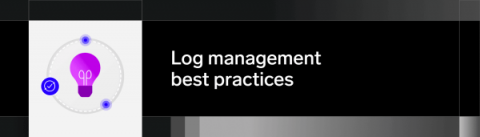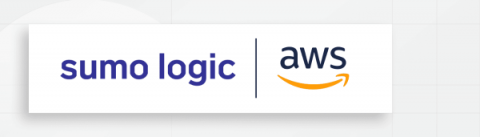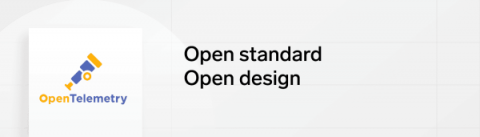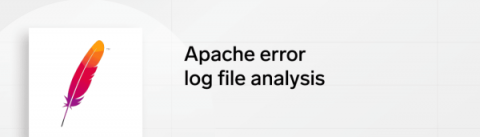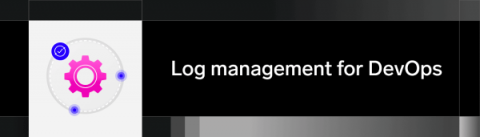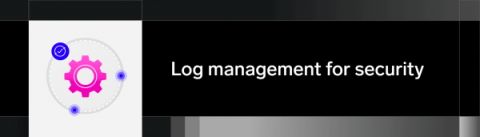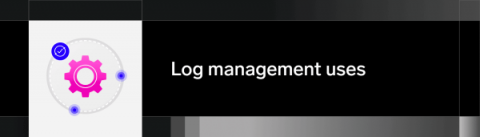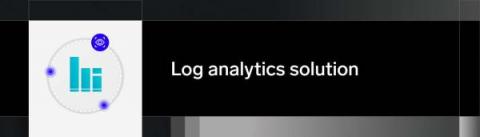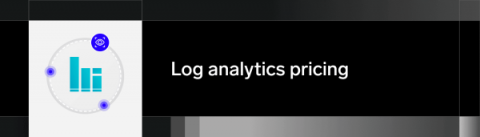Implementing a log management program: What is best to start with?
Everything you need to know about creating a log management program Businesses create, collect and have access to more data than ever before. Some of this log data, the record of events that occur in your digital spaces, can help DevOps and security teams assess the performance and reliability of their systems, evaluate weaknesses and troubleshoot any issues that may be occurring.