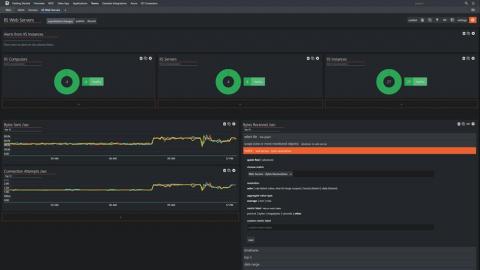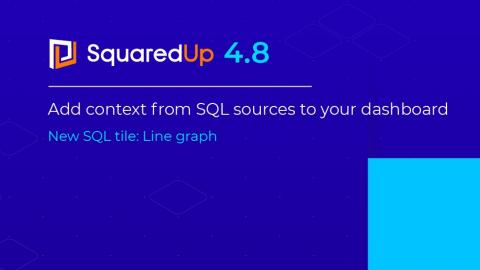Why is it important to reduce the size of my SCOM Data Warehouse?
A company’s data warehouse is usually the largest database a company uses when dealing with SCOM data, this means it is often the most expensive to manage and maintain. They can also be a drain on your infrastructure, taking a long time to backup, slowing down reporting, consuming more hardware space and can be very time consuming to recover, if they go down.