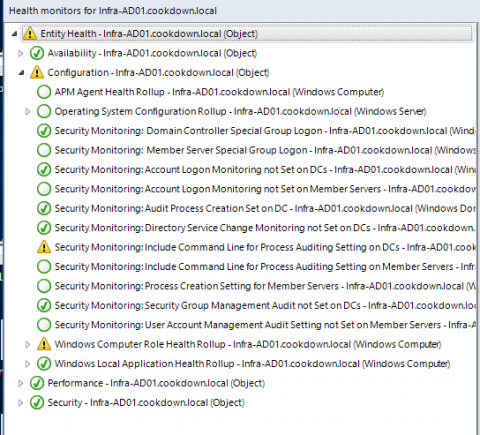New leaders aboard our expanding ship!
On my first day as Content Writer at Squared Up, I walked into the orange and blue-themed office and immediately took a liking to my surroundings. It was bright, it smelled fresh – and I distinctly remember noticing that all the meeting rooms were Star Wars-themed. Warmly welcomed by the friendliest of colleagues, I was shown to my desk, where waiting for me was a Star Wars LEGO set alongside company merch as a welcome gift.