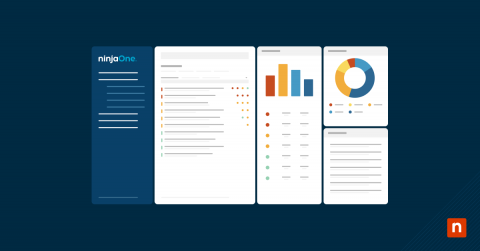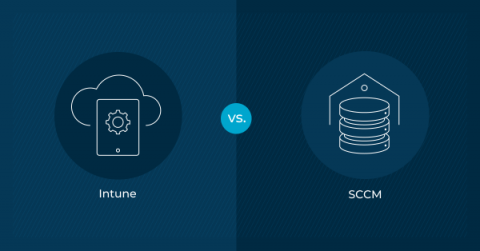Streamlining MSP Operations: Integrating RMM and PSA Solutions
The success of your MSP depends on how you leverage technology to gain a competitive edge in the market. Use technology well, and you can streamline your operations, increase productivity, differentiate yourself from your competitors and grow your business. Two tools most successful MSPs leverage are remote monitoring and management (RMM) and professional services automation (PSA). Both aim to improve productivity and efficiency.