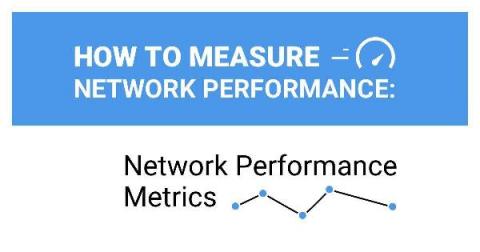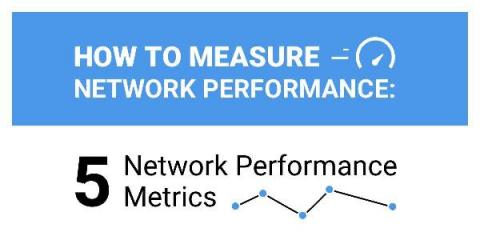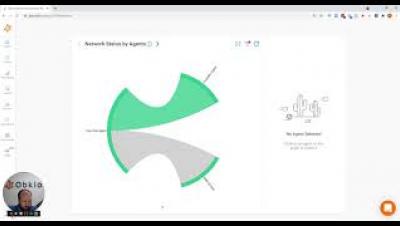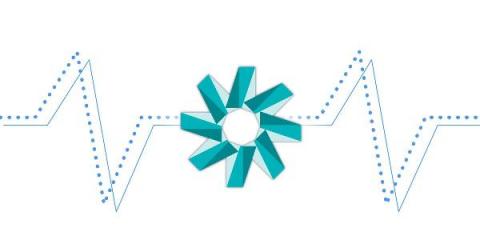6 Most Common Network Problems
Intermittent network problems frustrate users, affect productivity levels, overwhelm your IT team, and are a pain for network administrators to solve. There are many problems that can affect network performance, and some of them are very complex to identify and understand. To help you proactively identify network problems that may be plaguing your network, we’re running you through some of the most common network problems!