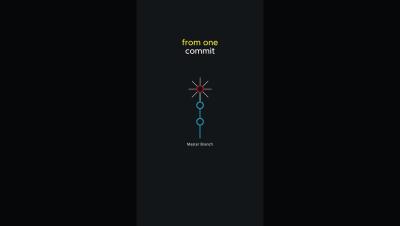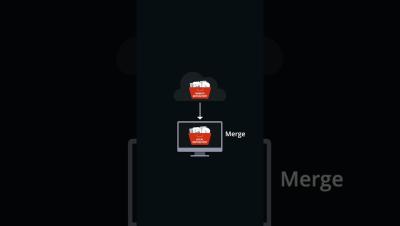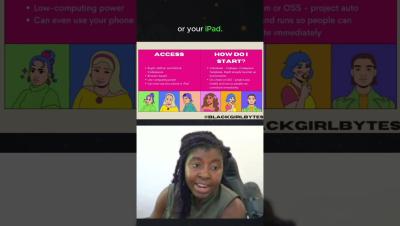GitKraken CLI Complete Guide: Elevate Your Git Collaboration Experience
Software developers need efficient tools that facilitate collaborative development without taking you out of the zone. The CLI, or command line interface, is a developer favorite for its ease of use, quick access, and versatility. GitKraken’s CLI is specifically tailored for Git operations, enhancing the traditional command line experience with its user-friendly commands and integrations, making Git tasks simpler and more efficient.