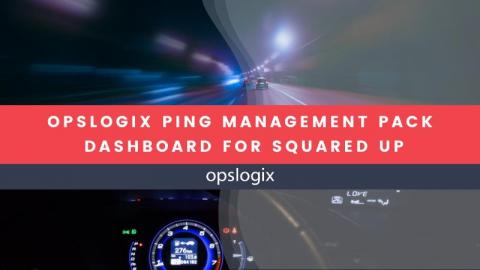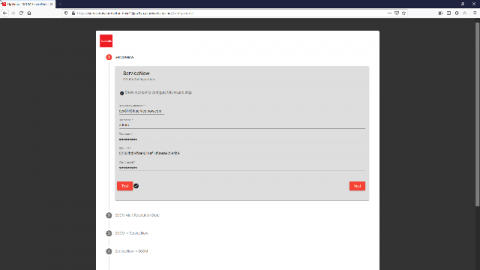OpsLogix Ping Community Dashboard for SquaredUp
We are happy to announce that our widely popular free Ping Management Pack just got a community dashboard for SquaredUp. The dashboard is now available for download at SquaredUp Community site. The Ping Management Pack Dashboard includes one dashboard and one perspective. We would love to hear your feedback and listen to improvements to get this even better in the future.