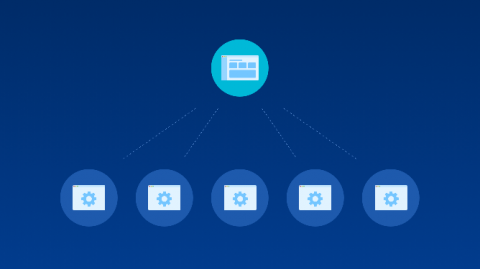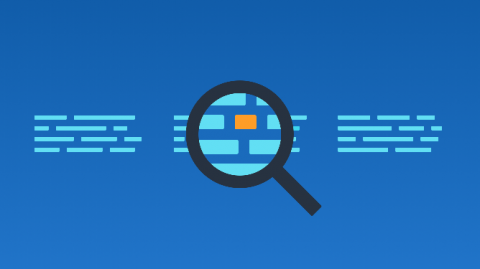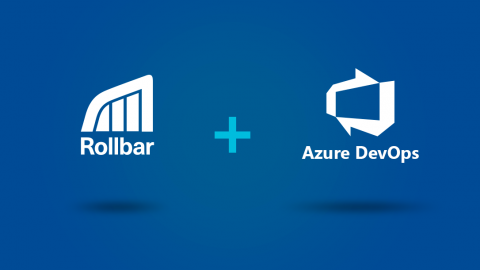Error Handling with Angular 8 - Tips and Best Practices
Handling errors properly is essential in building a robust application in Angular. Error handlers provide an opportunity to present friendly information to the user and collect important data for development. In today's age of advanced front-end websites, it's more important than ever to have an effective client-side solution for error handling.