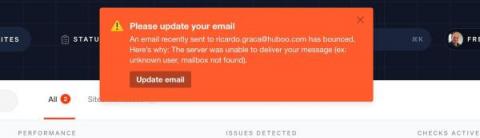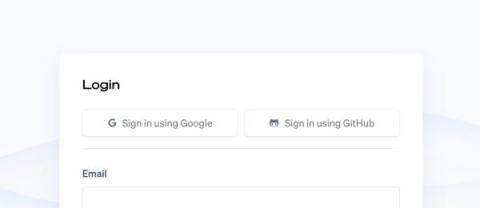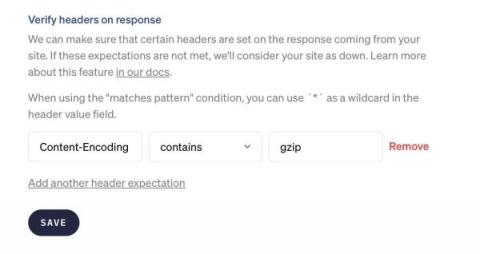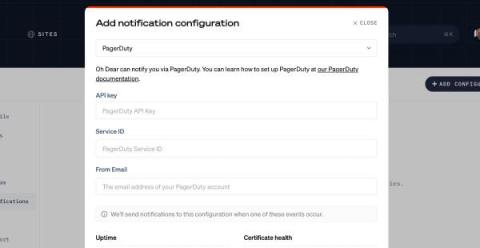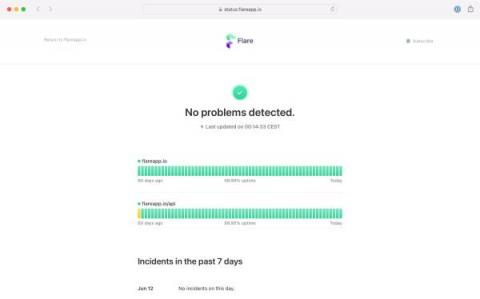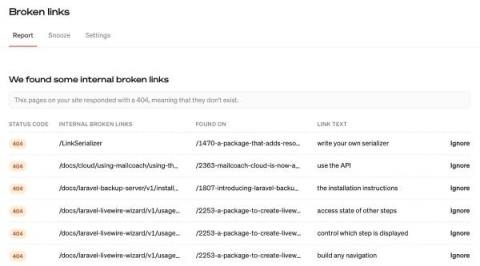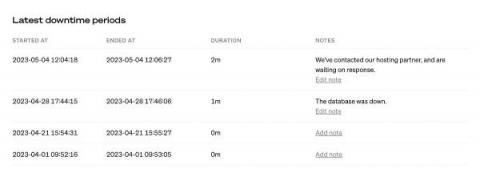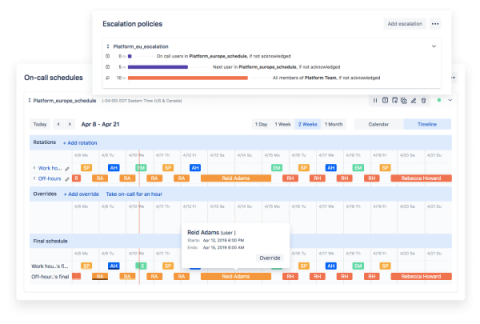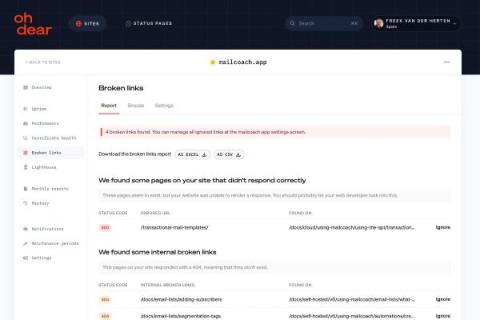Better handling of bounced emails
Whenever we detects something wrong with your site it can send you a notification. We have multiple channels available: Slack, Telegram, webhooks, and many more. The most popular channel our users use is just a simple mail. Behind the scenes, Oh Dear uses Postmark to send out mails. Postmark will inform us whenever a notification mail results in a hard bounce. A hard bounce means that the mail won't be delivered. The most common reason for this is that the mailbox doesn't exist (anymore).