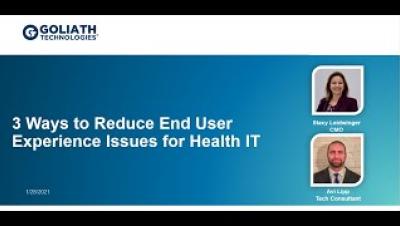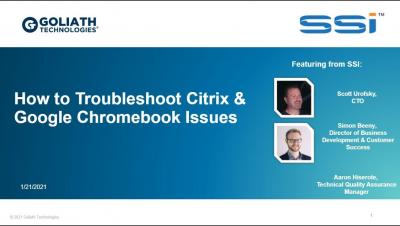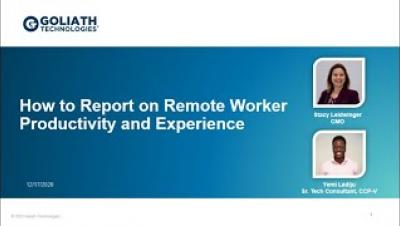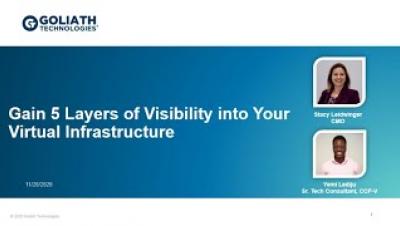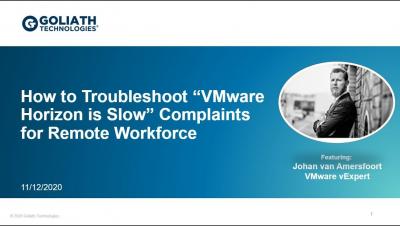Learn how Goliath offers a single console where you can view key performance metrics from your Hypervisor Host (VMware vSphere, Citrix Hypervisor, Microsoft Hyper-V), Virtual Machines, Applications, Operating Systems and Physical Devices. You will learn how to: Identify performance bottlenecks within your virtualized infrastructure. Deploy remediation actions, both manual and automatic, to resolve issues before end users are impacted, and report on key metrics to foster collaboration across IT teams, vendors, management, and end-users.