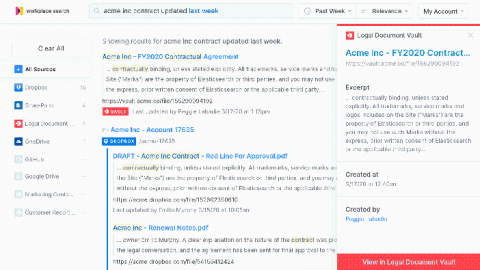Elasticsearch Vulnerability: How to Remediate the most recent Issues
An Elastic Security Advisory (ESA) is a notice from Elastic to its users of a new Elasticsearch vulnerability. The vendor assigns both a CVE and an ESA identifier to each advisory along with a summary and remediation details. When Elastic receives an issue, they evaluate it and, if the vendor decides it is a vulnerability, work to fix it before releasing a remediation in a timeframe that matches the severity.