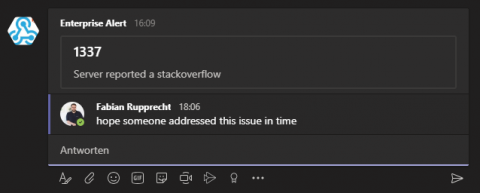How to forward alerts to Microsoft Teams
One of our customers came to us asking for a way to easily log tickets created during the night shifts in order to allow team members to be up to date on any nightly occurrences even when the On-Call staff hadn’t been at the office yet. Our initial suggestion was to just send a broadcast message to the team members inboxes but due to concerns that such a setup would just add clutter we investigated alternate ways of providing this functionality.