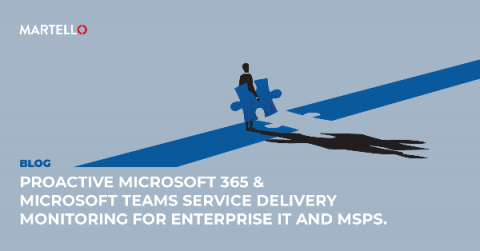Overcoming Information Barriers in Microsoft Teams
The phrase “Teams is slow” means that somewhere something isn’t working. But who in the organization should lead the charge to address the problem – especially when the problem isn’t Teams? This blog will examine the different information barriers in Microsoft Teams and how to overcome them.