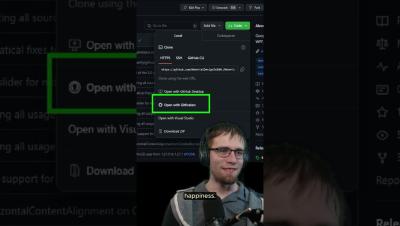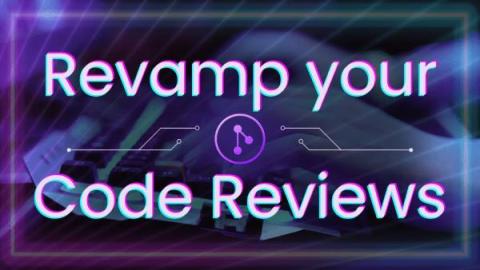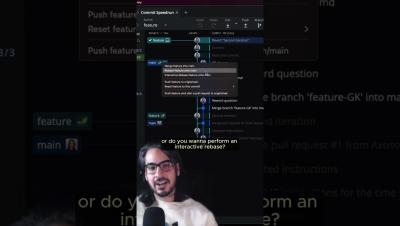Have you tried the GitKraken browser extension? #shorts
🌐 Did you know that your GitKraken license unlocks more than just the Git GUI? 👀 Dive into the versatility of GitKraken with tools tailored to your needs, including our sleek browser extension. 🛠️