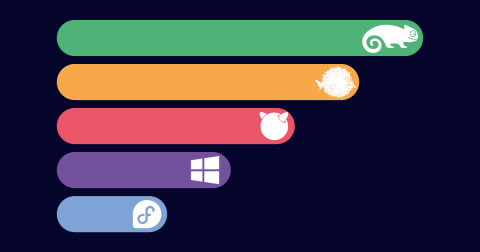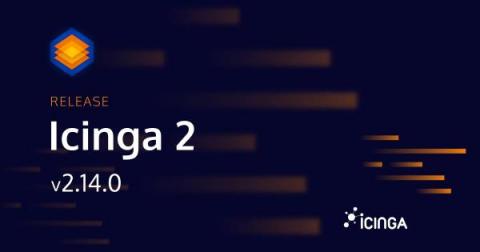Migrating to Icinga DB
Although Icinga DB has been around for some time and many customers and users are already using it, there may still be some who are wondering how to upgrade/migrate to Icinga DB. This post will briefly explain the components of the Icinga DB and how to install them in a reasonable order. Note that it is assumed that all components are installed on the Icinga primary node(s) using a MySQL/MariaDB database.