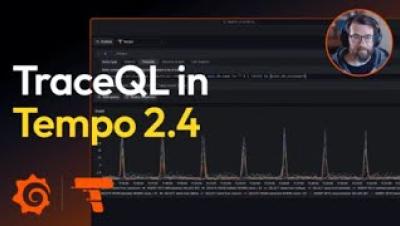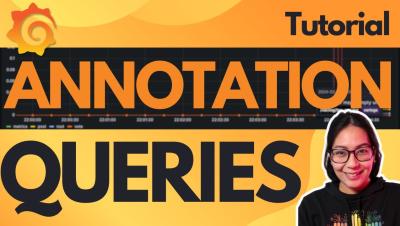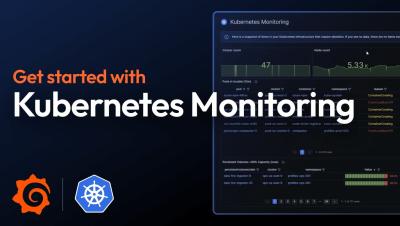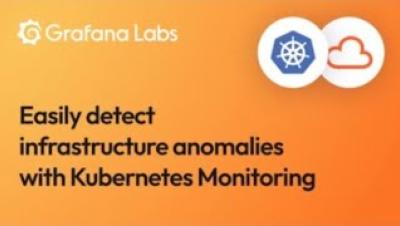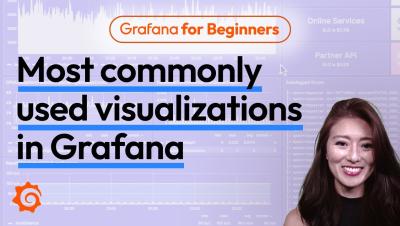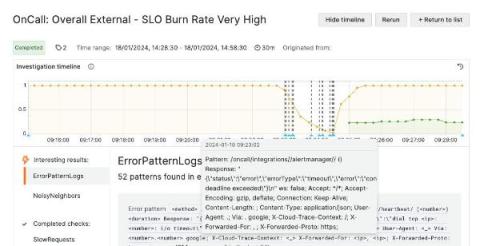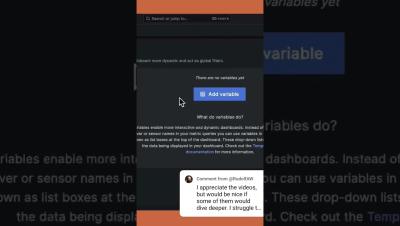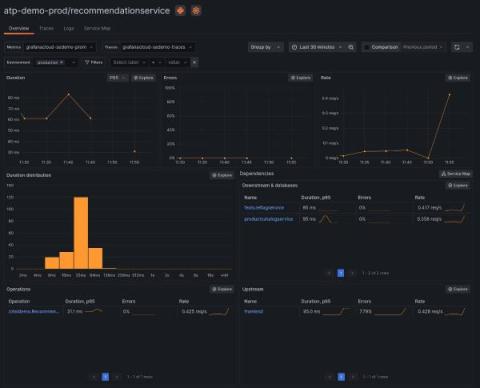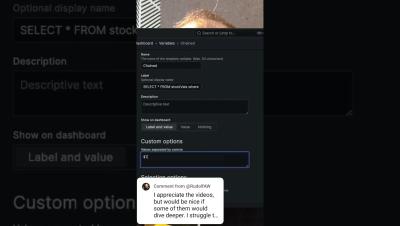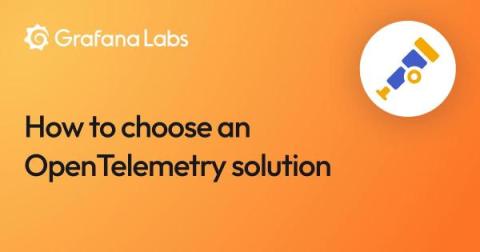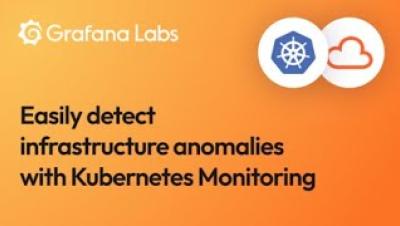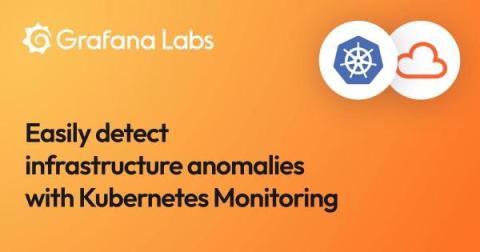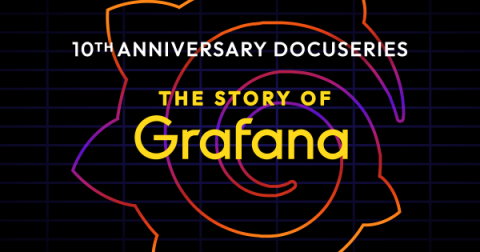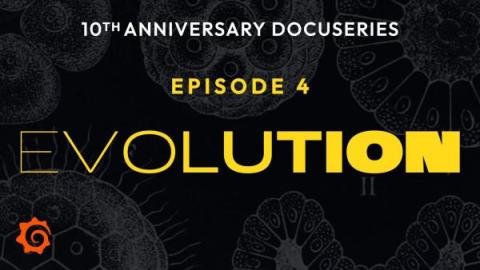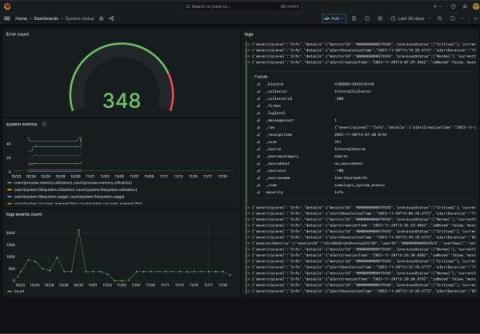Grafana Tempo 2.4 release: TraceQL metrics, tiered caching, and TCO improvements
Grafana Tempo 2.4 is here and comes with a stack of new features and enhancements to help improve performance and operational capabilities. Check out the video above, which highlights the new experimental TraceQL metrics feature that creates metrics from traces, and continue reading to get a quick overview of all the latest updates in Tempo. If you’re looking for something more in-depth, don’t hesitate to jump into the Grafana Tempo 2.4 release notes or the changelog.